
When it all started, we just had a couple of channels, with linear TV being the only way to enjoy television. Then came PVR and the ability to schedule recordings, making it easier to watch content at a later time. Finally, catchup TV sealed the deal to make sure we wouldn’t ever miss a thing.
Talking about the “OnDemand” side of things, video stores were replaced by OnDemand TV services which allowed you to buy, rent or subscribe to video content. TV operators faced all this as a natural evolution in an increasingly online world.
But, with the massification of the internet, something new arose. Over-The-Top (OTT) media services allowed for content providers to distribute content directly to the consumer, bypassing TV Operators that traditionally acted as controllers and distributors of such content.
One could argue that the TV Operator’s role as the middle man is threatened by these new OTT media services, but with this change, besides the challenge, there is also an opportunity.
In this article, we will imagine a better, a much simpler and more evolved TV service named Any TV, one that can cope with this new OTT world and retain the TV Operator status as a relevant player in the value chain. The consumer (user) is our main target, so, in this exercise, we will try to create the best and most intuitive experience possible.
The entire experience described in this article is “built” on top of Google’s Android TV Operator Tier solution, taking full advantage of all the services Google has to offer. Keep in mind that some of the features described are extrapolations and go a bit beyond Google’s current services offering.
We will tackle TV Operators’ challenges and opportunities, but we will also dwell on other market players, such as content creators, content providers and OTT media services like Netflix, Amazon Prime, HBO Now and Disney Plus.
TV User 2.0
As TV services evolved and new OTT media services arose, user behavior watching content over the TV has also evolved. We will name these as users 2.0.
They are content driven, not thinking on their content’s source, so switching from a source partitioned user interface to a content-focused interface is something all TV Operators should consider.
These users may watch content on other platforms or services (cinema for example) but, for now, there is no easy way to merge all user preferences into a single instance. This also means that they need to switch between apps of each subscribed service to find content. Companies, like Google with Android TV and Apple with the tvOs TV App, saw this need and are presenting themselves as Media Aggregation Platforms, showcasing all these contents in a unified location. On Android TV, the launcher allows each app to have its own contents row. Samsung Tizen is following the same trend as are some TV Operators as well.
![]()
Users 2.0 value platforms that do their work for them by aggregating, recommending and tracking watched content in a centralized manner. So much so, that these users are the same using services like Trakt, that tracks every show and movies a person watches and tells them when the next episode will air on television.
![]()
These new users have a short attention span and get frustrated quickly. They want their TV service to recommend content that is really relevant to them, with the least amount of actions.
The social perspective is also important for them as they are connected, have social profiles and expose their habits online. They follow the latest trends and want to be constantly updated on the latest content, the one that their friends are watching, and the one generating the most buzz.
Users 2.0 are important and the future target to address, but we will still need to support a lot of 1.0 Users that like to surf channels, zapping from one to the next; schedule their recordings or search for content based on aired channel and air date. That being said, we must find a way to please both user types while avoiding incompatibilities.
Self Installation
When Any TV releases their new Set-top Box (STB), there will be no need for technicians to install it. Auto-provisioning is not new and even if the STB is connected wirelessly, we can still make things simpler for the user. If the Operator router is able to have a default hidden secondary SSID, the Android TV box will be able to connect to the router and get the user-configured SSID, as well as its credentials, and connect to the household Wi-Fi. At the same time, it can get information on the TV service being used, thus avoiding the need for service account authentication.
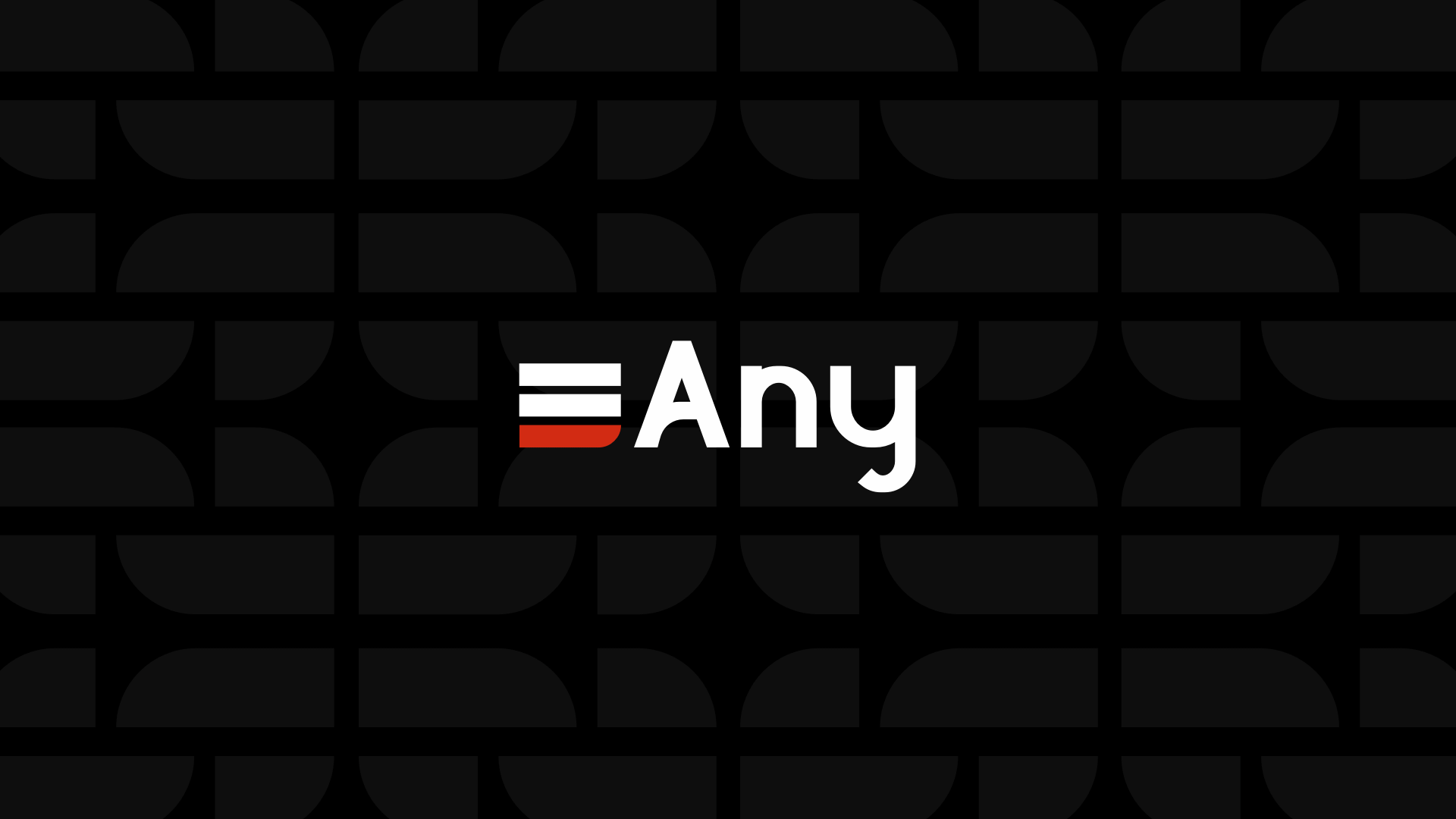
So far, the user hasn’t done a thing apart from plugging in the STB and connecting it to the TV. This is extremely user-friendly when it comes to more traditional and not so tech savvy 1.0 users.
Service Account and profiles
If Operators opt by having STBs bound to their client’s service accounts (Any TV did not), we can skip the login step after the self-installation. Otherwise, if login step is required, and considering that text input is difficult to translate on to the TV screen, we can deeplink the user to the OTT mobile app and retrieve the credentials from it, avoiding credential input through the STB remote.
With Any TV, every household member can have their own user account and respective profile. There, they can log in to their personal devices and have individual preferences. The household must have at least one user acting as administrator, managing the service settings and other household users.
User accounts can be connected, not only to other popular services like Facebook, Google and Microsoft but also to other relevant apps, such as Trakt, Spotify or other O-Auth enabled services that can provide relevant profiling data. This also allows user registration to be simplified, thanks to Single Sign-On or SSO.
Unlike personal mobile devices, the TV is a “stay-at-home” device that can be shared by multiple household members and even visitors. The login step is only required to validate the service account. Who is watching in terms of user profiles is all done in an automated way and there is also a default declination of preferences at the household level.
Google has a service called families, which allows for several Google Accounts to be connected through a single family. Any TV makes use of this and, upon administrator user registration, he will be prompted to link the household to a Google Family. Upon acceptance, the household is bound to the Google Family preferences and billing, furthermore, each Google Family member will have their respective profiles automatically generated on the TV Service.
Now, this is very interesting for households with 2.0 Users, however, 1.0 Users tend not to create neither users nor profiles, with all members sharing the same preferences. In this case, the most common scenario, if a login is required for service account detection, should be the traditional login. This may be eased with a deeplink or SMS token authentication, avoiding user credentials input with the STB Remote.
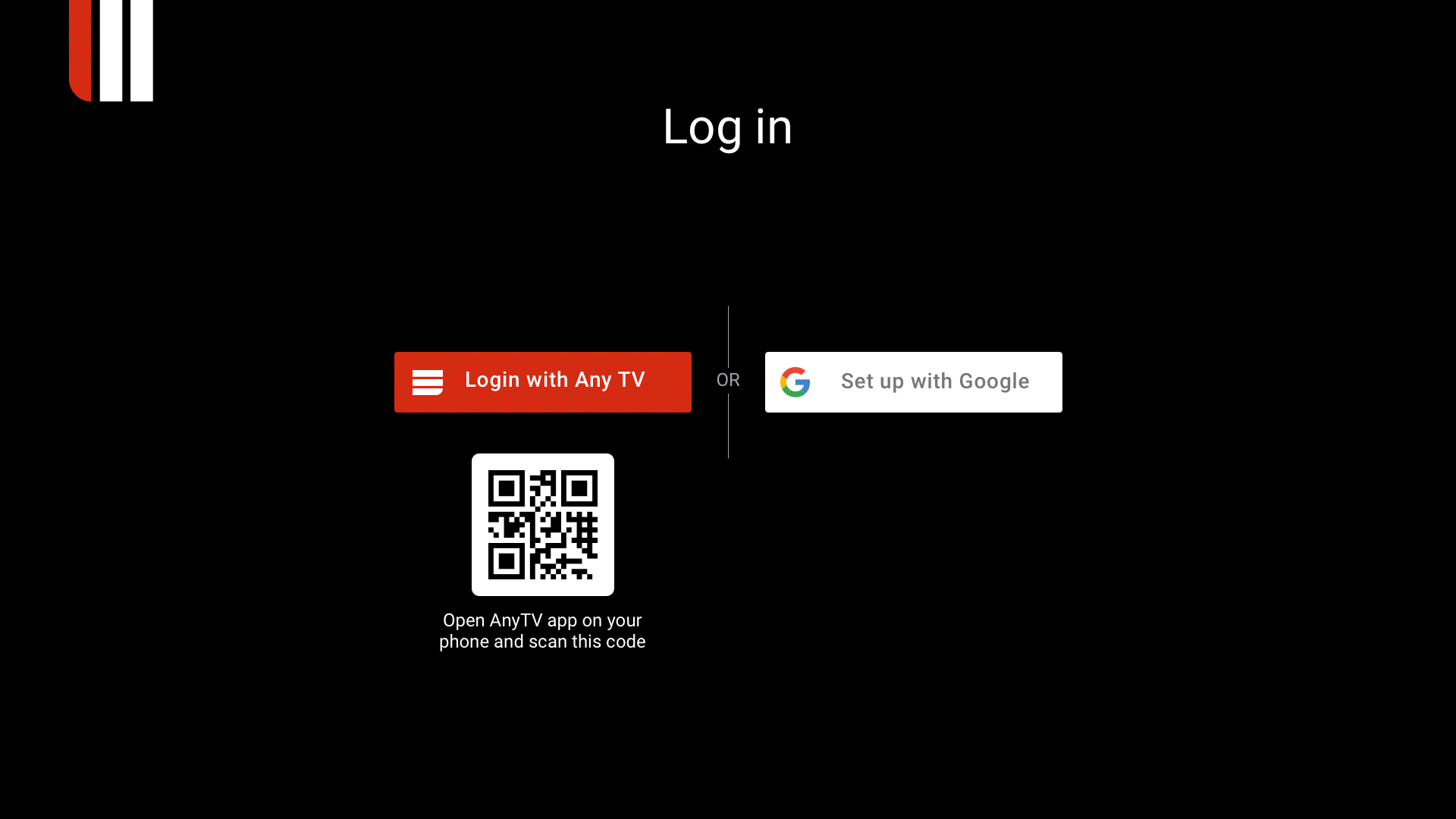
At this stage, Any TV 2.0 users simply read a QR-Code with their mobile app and are ready to go. The Admin user has even connected the household to Google Family.
As for the 1.0 users, they may not recall their username or password, but they have the SMS code and are logged in.
The Launcher, also known as Menu
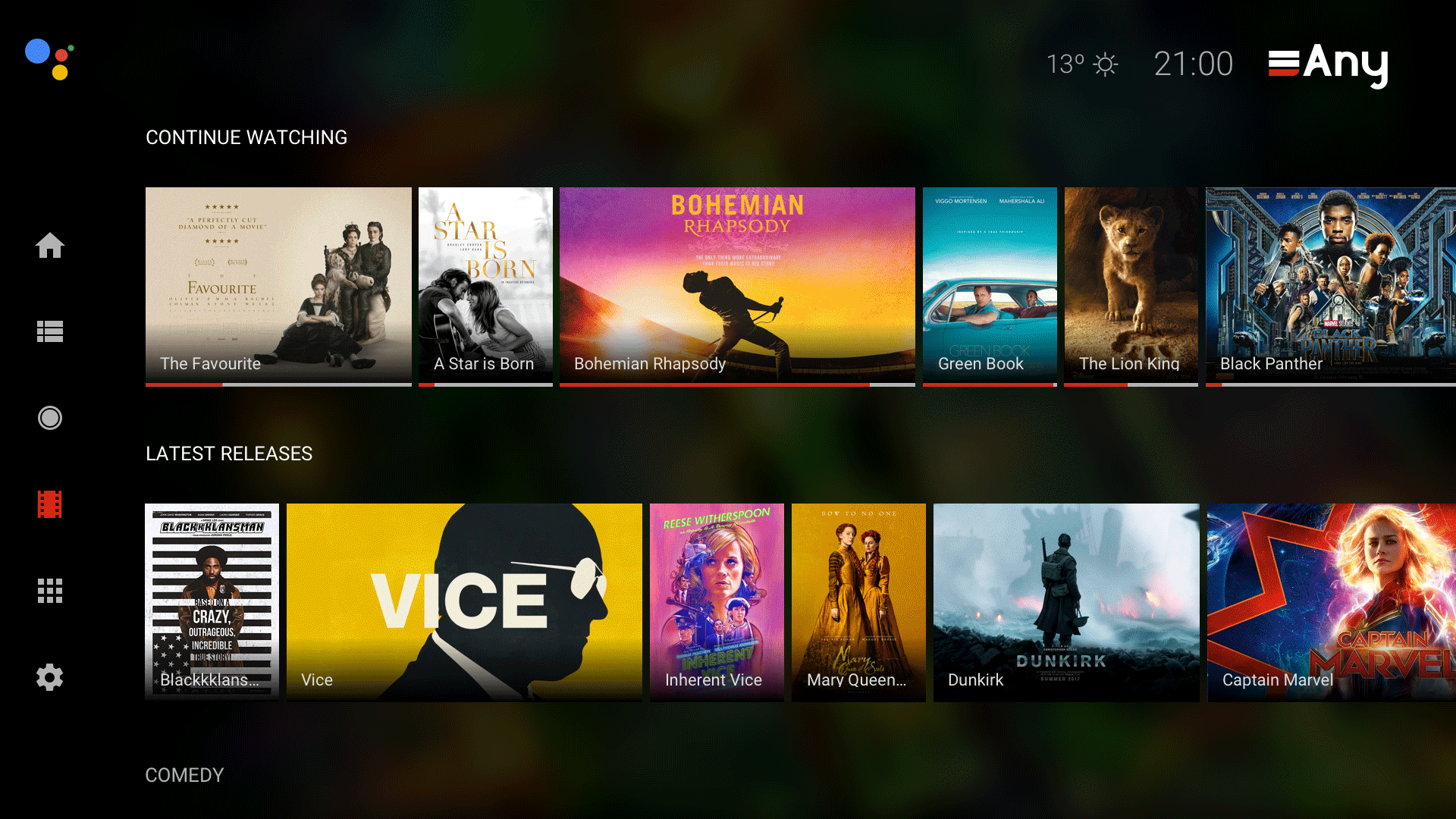
Once the user finishes installing the STB and logs into his service account (accepting the terms & conditions, as well as any required privacy policies) we are ready to give them a great TV Experience.
The launcher incorporates the main menu and respective navigation tree. From the menu, the user can access these main features:
- Search: The Starting point for user content discovery. Crucial on a TV service like this, that offers thousands of contents to its clients.
- My TV: The default menu option where we centralize everything relevant to the users at home.
- TV Guide: The menu section that is traditional for TV Services and must be kept for 1.0 Users, allowing the user to find any content by date or channel.
- Recordings: because Any TV wants to meet all user expectations, we’ve still included a section for them to manage their recordings in terms of deletion and scheduling.
- OnDemand: direct access to the OnDemand catalog with all the movies and TV shows.
- Apps: from here, users can access installed Android TV Apps on the STB and access the Google Play Store.
The launcher also gives users access to settings, help, the profiles of those watching, notifications and Google Assistant. On the subject of notifications, the service notifies its users when:
- New relevant content is available
- New updates are available to download and install
- Undergoing maintenance intervention that can cause some service instability is needed
- Promotions are available
- There is content buzz
- Suggestions/recommendations from other socially connected users in other households are available
- Remote needs charging or the battery needs swapping
- Relevant home AI/IoT actions are required/performed for the given household
My TV
Because Any TV detects who is watching TV, the content available in this menu section is always changing as the TV audience also changes during the day. For example, if a kid is detected in front of the TV, the content from the My TV section will be prioritized according to the user’s tastes and the proper filter concerning age restriction. If several users are watching TV, then all of their preferences and characters are combined to populate the sections, with content prioritized by everyone’s tastes.
This is all made easier due to the vast data feed built into the recommendations engine, that we’ll discuss later on.
Other TV or OTT Media Services, either have a similar section with common household preferences or a specific one for a given user at a specific time. It is the ability to detect who is watching and morph this section in accordance that makes MyTv so unique.
This menu section is aimed at 2.0 Users. Any TV’s My TV offers users:
- Continue Watching: users can resume their content where they left off. This section also presents new and upcoming episodes for shows the user watches
- Live Now: content that is airing live or inserted into the “only relevant if watched now” category, like sports or other live events, daily news, talent shows or even reality show live specials
- Favorite Channels: what is airing right now on the most watched channels
- Recommendations: recommended content based on similar previous choices, like watched media, navigational behavior, or based on other users who’ve watched similar content, as well as the content recommended directly by other Any TV users that are socially connected to the users in this household
- Following: section with the TV Shows the user watches, as well as content related to characters or cast members of those shows
- Watch Later: content the user pinpointed to watch later
- Rentals & Purchases: contents rented or purchased by this service account, giving priority to not yet watched content, either in full and/or if it will expire soon
TV Guide Reloaded
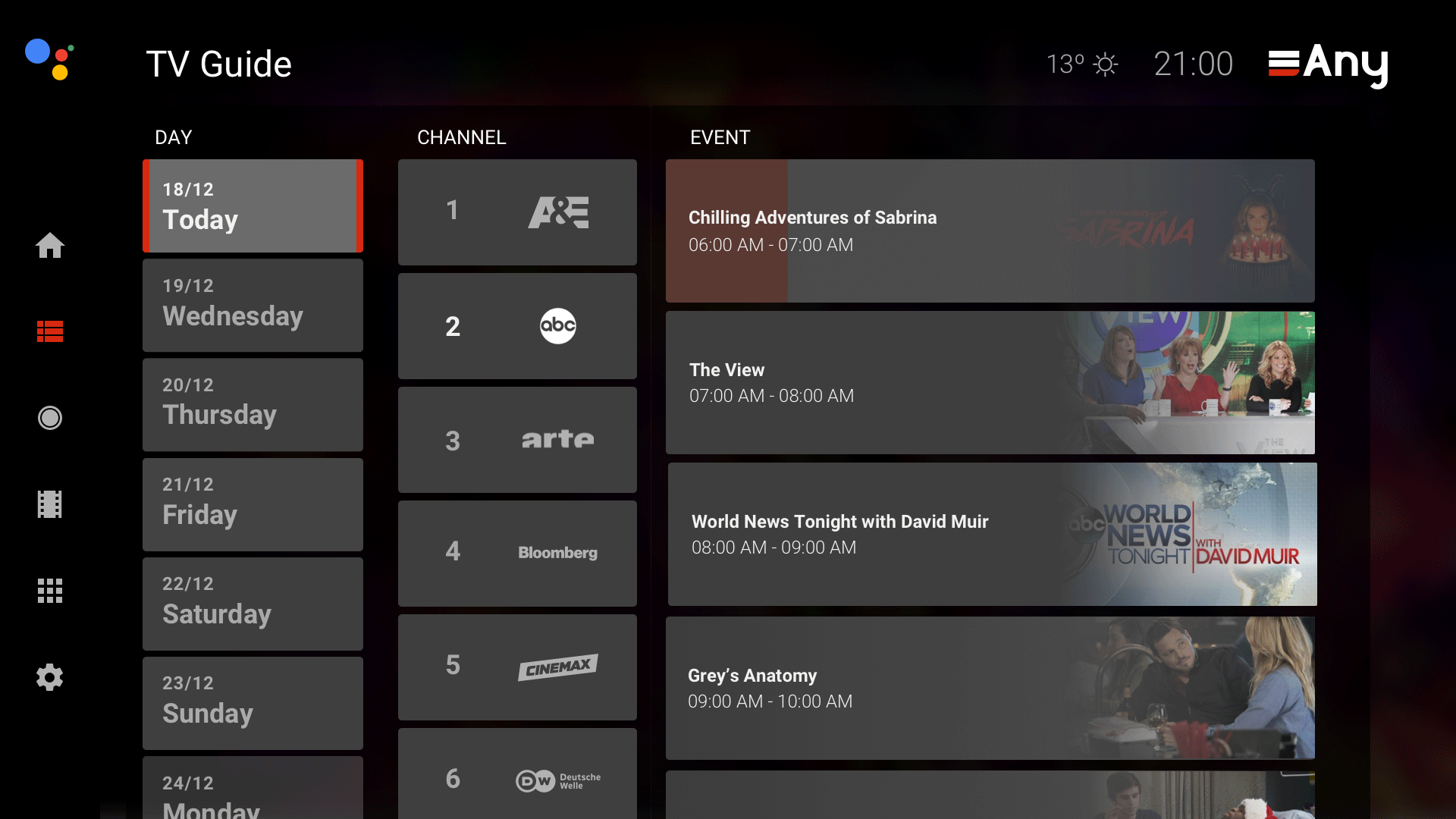
For the TV Guide and to make navigation easier, specially for 1.0 users, we got rid of the traditional never-ending grid and divided it into two dimensions: time and channel. This makes navigating an EPG with thousands of events a simple task:
- No matter where you are in the TV Guide, the day list is always at a maximum of 2 interactions (⬅, ⬅)
- No matter where you are in the TV Guide, the channel list is always at a maximum of 1 interaction (⬅ or ➡)
- Information is partitioned into blocks or one day/channel at the time
Search and Assistant
Users can type in the search query or talk to the Google Assistant to search for content. From the results, they can also use both methods to filter content until they find what he is looking for.
Because Any TV has so much content information (see next chapter), users can query for content in a multitude of ways.
Users can say something like “I want to watch a movie I haven’t seen, from this year, with a high rating” and the search results should present movies from 2019, with no registry that the user or the audience have previously watched them and with a rating above 75%.
If the user says “I want to watch football” the search results will list all available football matches to watch. If the user then says “I just want live” or “live only” the search results are filtered, and only live football matches are presented.
If the user says, “I want to watch Spider-Man”, the search results will present all contents where Spider-Man is a character and also contents related/mentioning to Spider-Man, like documentaries.
Queries like “watch content in Paris” and “watch content about Paris” can return different results because the second query can be about more than Paris, the city (Paris Hilton for example).
All search results are content-centric. The user can search for content that exists but isn’t available on Any TV or any 3rd party source. The content will still show up or at least be mentioned with related content being listed along with it.
Google Assistant is available throughout the entire service and, apart from searching, it can help with other tasks like schedule recordings, setting favorites, handling playback functions and basically any action the user can perform with the remote. It can also summon other devices like Google Home (Mini) and present the results via audio or at the set-top box.
Metadata expanded into Super Vision & Interactivity
This is probably the most relevant chapter of them all, as this is what allows content discovery to be so awesome on Any TV and what allows new use cases for the service.
The catalog has content offerings from 3rd party OTT Media Services, with whom Any TV has Direct Carrier Billing (DCB) partnerships, so its clients can get a centralized superbill when it comes to content. As a result, the user has a unified and aggregated content vision, where the content source is relegated to a secondary level. The service presents itself to the user as a MAP and a curator of content, bringing value to 2.0 users. It can list the content from these 3rd party sources and centralize user data such as bookmarks, user behavior, favorites, watched movies and shows. Here is where Google should come into play with a Google Account extension for TV purposes. A great example to follow regarding user tracking is TRAKT.
As a result, when users go to My TV ➡ Continue Watching they can see the contents they left behind from Any TV and from other providers, like Netflix or HBO NOW. Content from those providers also appears on My TV Recommendations and remaining sections.
Any TV uses Google TV API (this does not exist but it would be great if Google offered such an API. For now, each TV Operator is implementing this on their own), a complex relational model that identifies such properties inside contents, contents inside contents and entities inside contents. Commercial breaks are identified as well, as all content segments, all entities, and objects that appear inside the content are identified within the timeline and each scene, positioned and properly deep linked to the respective products, or entities. Currently, there is no standard for metadata IDs (like we have ISBN on books), nor there is a standardized metadata model. Google has the lead on the internet search so, naturally, it is a serious candidate to deliver such standard and centralize all this information which content creators already have and don’t monetize.
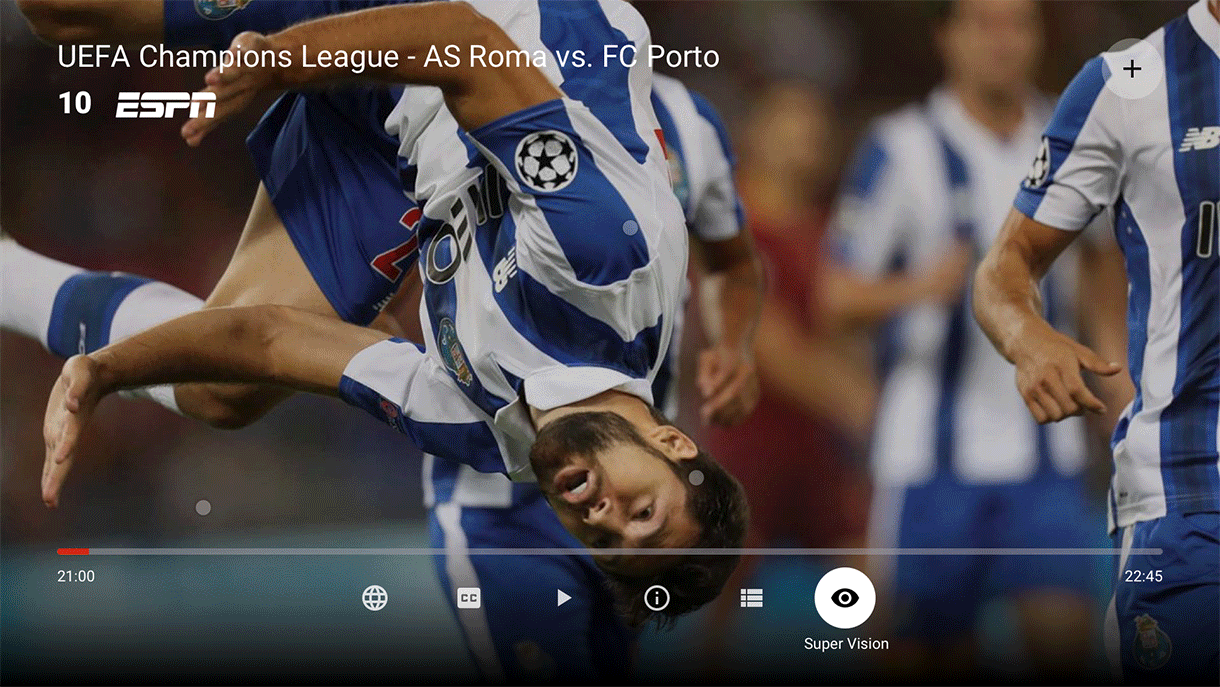
This metadata model allows users to summon Super Vision, which freezes playback on any given instant and allows users to check any object or entity in scene. This brings added value to the channels offered on Any TV, as their commercial spots can now have ads deep linked to the product they advertise, with direct actions through TV or OTT mobile apps, like a product description page or direct purchases that can be made through the DCB superbill.
Super Vision also allows the identification of content inside content, allowing the user to search for “Cristiano Ronaldo news” and getting the listed segments of news shows mentioning or showing Cristiano Ronaldo.
Finally, Any TV also supports integration with interactive TV for both live and OnDemand contents (catch up and recordings included). Now, people at home can interact and try to answer the correct option when watching “The Price is Right” or vote and be part of a public jury on “American Idol”.
ArtificiaI Intelligence, Machine Learning and the Internet of Things
Any TV makes use of the latest developments on Artificial Intelligence (AI) and Machine Learning (ML), being one example of that the ability to understand non-direct instructions in a natural language, like “when does Man. United play?” and the service being able to recognize that the user is looking for future events related to Manchester United.
AI and ML are also used on the included recommendations engine, making sure that in between thousands of contents, only the more relevant are presented to the user. They also have an important role in tracking the household audience. Information from users’ mobile devices and wearables allows the service to understand when a new user is part of the audience or not. These devices, together with other Google Services, like Maps and Fit, also provide information like user’s movements, position, routines or wellbeing. We can now predict when people are at home, near the TV and even if they are falling asleep so we can dim the lights or lower the volume.
Home controls, like dimming lights or lowering volume, are made possible because the service already provides Internet of Things (IoT) integration with devices the user may have for home automation. Any TV looks for smart devices that may control natural or artificial light, together with the devices that give the user image, like projectors or TVs, and sound, such as sound systems or soundbars. This service comes with an IR/RF Gateway to control over older devices if they have the ability to be remotely operated. Users simply need to select the devices from a list.
AI kicks in again to create scenarios like auto-dimming of living room lights when the family starts to watch a movie or turn back on when playback is paused or interrupted by a phone call.
AI and Ml are also key players on content metadata enrichment via video and audio analysis to extract objects, entities, segments or commercial breaks from older content or content that is not covered by the Google TV API.
The sources of information are endless, and the multitude of use cases are almost infinite. The main difference with Any TV is that all of these won’t require the hours of configuration that current home-automation do as it identifies what is available at home and understands what use cases are possible.
If you are a TV Operator or Content Producer and liked the Any TV service and its features, you will be pleased to know that most of them are already developed by WeTek. Be sure to contact us through our website and have a sneak peek on this solution.